This article provides the steps for creating a new child Company in the platform.
- Start by navigating to the Companies page by clicking on Companies in the left-hand menu.

- On the Companies page, click on the New Company button.

- Enter the Company information. This will be the name, address, and details for the company you are creating. Click the Next button to proceed.
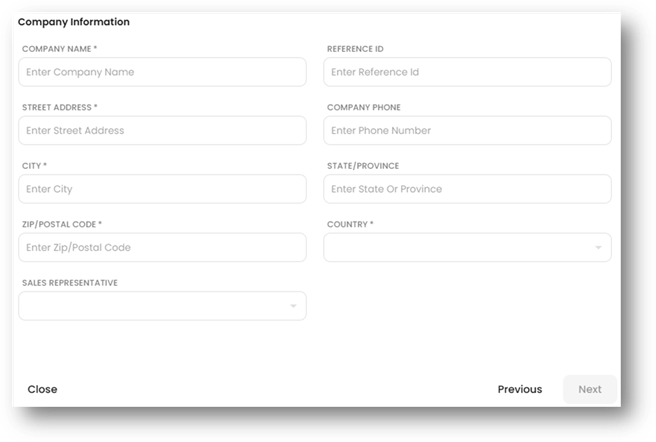
- Enter the contact information for the company. Only the Primary Contact is required, but you can also enter an optional Technical Contact and Billing Contact for the company.
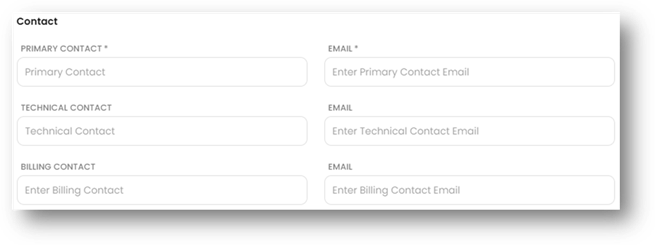
- Click the Create button to complete the process.
