Pricelists allow a reseller to designate which services will be available to their child companies and set the pricing for those services. This article provides the steps for creating a new pricelist in the platform.
- Start by clicking to the Pricelists page by clicking on Pricelists in the left-hand menu.

- On the pricelists page, click on the New Pricelist button

- On the Pricelist Information page, enter a Title for your new pricelist. You can also enter an optional note or description.
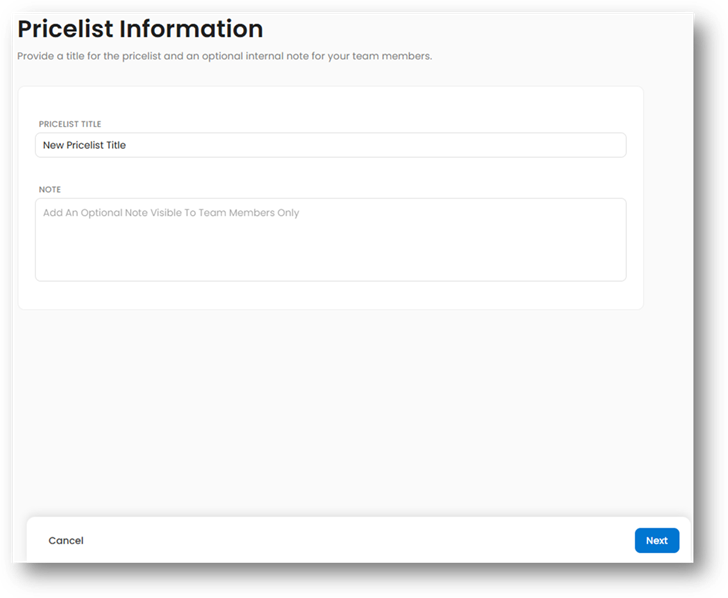
- Click the Next button to continue.
- On the Service Selection page, click the Add Services button.

- When selecting the services to add to this pricelist, you will have an option for Vendor Selection or Service Selection.

- Vendor selection allows you to enable an entire vendor’s services, or an entire category of services under a vendor. All the individual services associated with that vendor or category will automatically be available to companies that are assigned this pricelist.
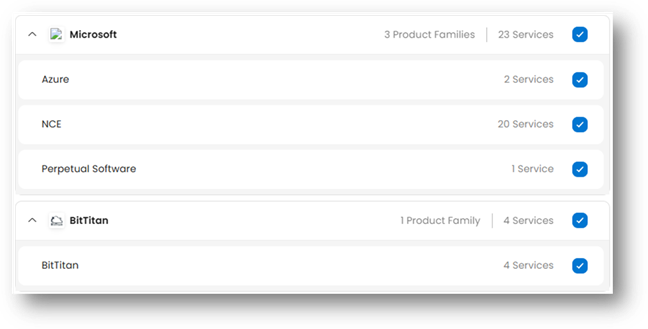
- Service selection allows you to pick and choose individual services that will be added to the price list. The search and filter tools can be used to locate the services you want to enable.

- Vendor selection and Service selection are mutually exclusive. Attempting to enable one option after selecting from the other will prompt you to Discard your previous selections.
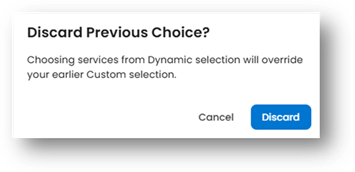
- Vendor selection allows you to enable an entire vendor’s services, or an entire category of services under a vendor. All the individual services associated with that vendor or category will automatically be available to companies that are assigned this pricelist.
- Click the Create button to add the selected services
- Once you have selected and reviewed all the desired services for this pricelist, click the Next button to continue

- On the Pricelist Configuration page, you will define your pricing rules.

- You can select the Default price rule, which will apply to all services that aren’t assigned individual pricing rules. The options are to apply SRP, to apply a margin percentage, or to apply a markup percentage.
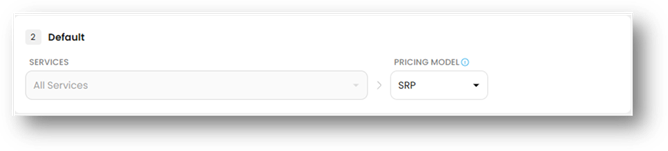
- You can also add a New Rule to apply a rule to an entire vendor or product family. These custom rules will override the default pricing rule. Click the Apply button to save any rule changes.

- Finally, rules can be set for individual services and terms by clicking on a Vendor band to expand it and then clicking on the desired service.
These changes will override the default pricing rules, and the platform will show the difference the changes will have on the end price.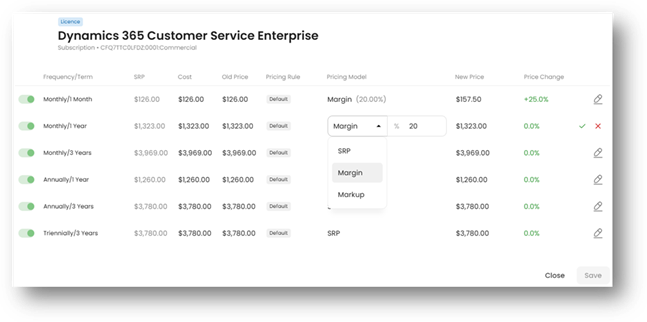 Click the Save button to submit any custom individual pricing changes.
Click the Save button to submit any custom individual pricing changes.
- You can select the Default price rule, which will apply to all services that aren’t assigned individual pricing rules. The options are to apply SRP, to apply a margin percentage, or to apply a markup percentage.
- On review of the Pricelist Configuration page, tags will indicate whether the rules applied to any group are product are from the Default rule, a New vendor or category rule, or custom individual rules.
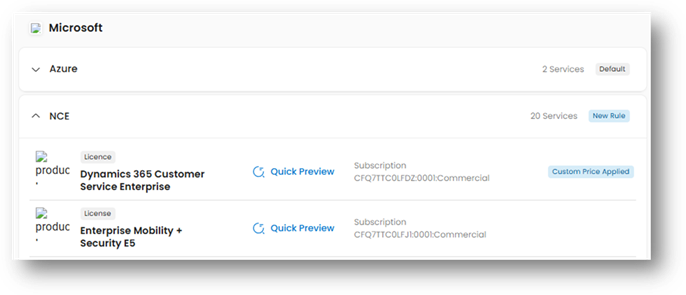
- Once the desired price rules have been set, click the Next button to proceed
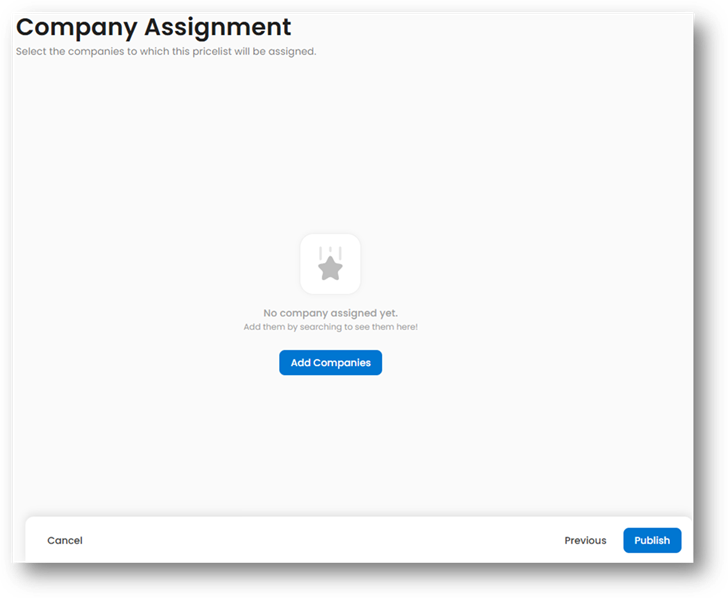
- On the Company Assignment page, you can now select which companies will be assigned this pricelist by clicking the Add Companiesbutton.
- Select the desired companies, and the click Save. Note that you can create a pricelist without assigning any companies to it, and there will be an option to assign a company’s pricelist in the future.
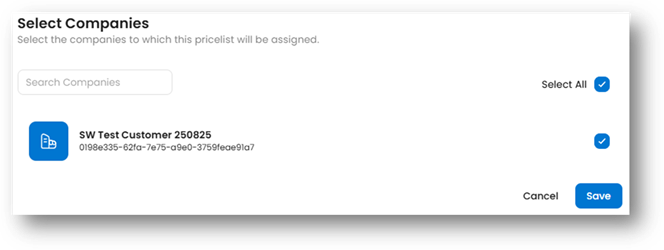
- If a company you select already has an assigned pricelist containing services that have been added to your new list, you will receive a notification of the pricelist conflict. This will confirm the change in assignment of that company to this new pricelist. Note that this change will not be finalized until you publish this new pricelist.

- Select the desired companies, and the click Save. Note that you can create a pricelist without assigning any companies to it, and there will be an option to assign a company’s pricelist in the future.
- Finally, clicking the Publish button will save all the pricelist settings and make that pricelist available in the platform.
